How to fill CCC new pattern form 2021 and How to upload documents?
Course on Computer Concepts (CCC) certificate is a computer literacy program and was recommended by the National Task Force on Information Technology and Software Development. CCC is a course designed to impart basic IT literacy program to the common man.
CCC is a program that NIELIT offers under its Digital Literacy Program. Through this course, a common man accesses the computer and can enjoy the world of information technology.
The total duration of CCC course is 80 hours that include 25 hours of Theory, 5 hours of Tutorials and 50 hours of Practicals. It could be 2 weeks intensive courses ideally.
CCC Exam/Paper Pattern-
- Mode of the exam- Online exam (No pencil/pen/paper is required)
- Type of question- Objective type questions
- Paper- only one paper
- Total no of question- 100
- Duration of the exam- 60 min. (1 hour)
- Negative marking- No
- Total marks- 100
- Qualifying marks- 50%
- Step 3- In this page, applicants have to select the CCC course among the various courses.

- Step 4- Now candidates have to read the instructions and guidelines of Online Examination Applications Form (OEAF) and fee carefully. After reading they have to mark the required fields in the declaration and have to proceed further.
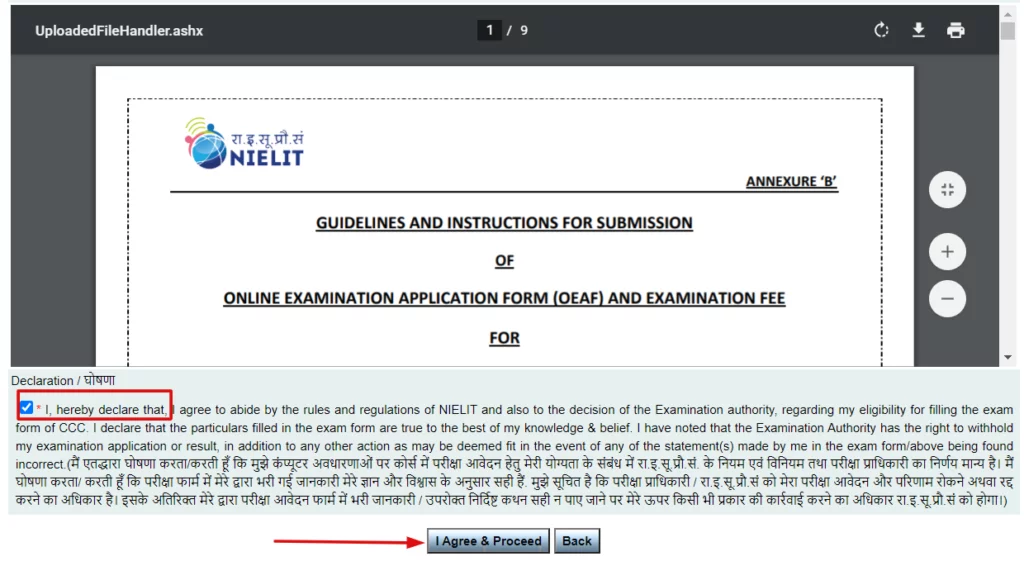
- Step 5- Application forms will appear on the screen. Candidates have to fill the registration details, personal, contact, address, qualification, examination details and have to upload the required documents in the identification details section.
Once the details are filled they have to enter the security number and have to click on the “Submit” button after reading the declaration.
After submission, applicants will get a preview of filled in examination form. In case the candidate wants to make changes in any entry they can do so by clicking on “Back” button.
New format of form is like this
- Step 6- After reviewing applicants have to click on “Final Submit”. They will receive a confirmation mail and SMS.
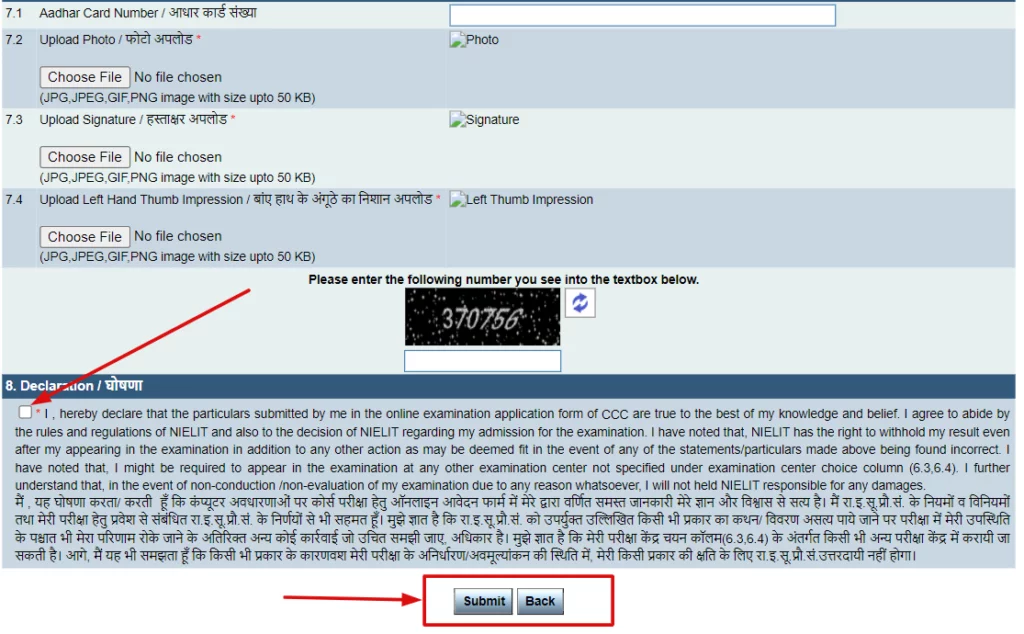
- Step 7- Lastly, the candidate has to make payment of a fee. They have to select a payment service from the three options and have to make the payment.
NIELIT Application fee
- The CCC examination and certification fee for all the candidates is Rs.500 plus GST (as applicable).
- Application fee can be paid through Online (credit/debit/net banking) mode or CSC SPV or NEFT.
- VIBRANT COMPUTER CLASSES AND INTERNET CAFE
- City Sabji Mandi, Near City Railway Station, Bareilly
- www.vibrantcomputerclasses.com
- Email: support@vibrantcomputerclasses.com



Comments
Post a Comment